ENIGMA2 SATFINDER
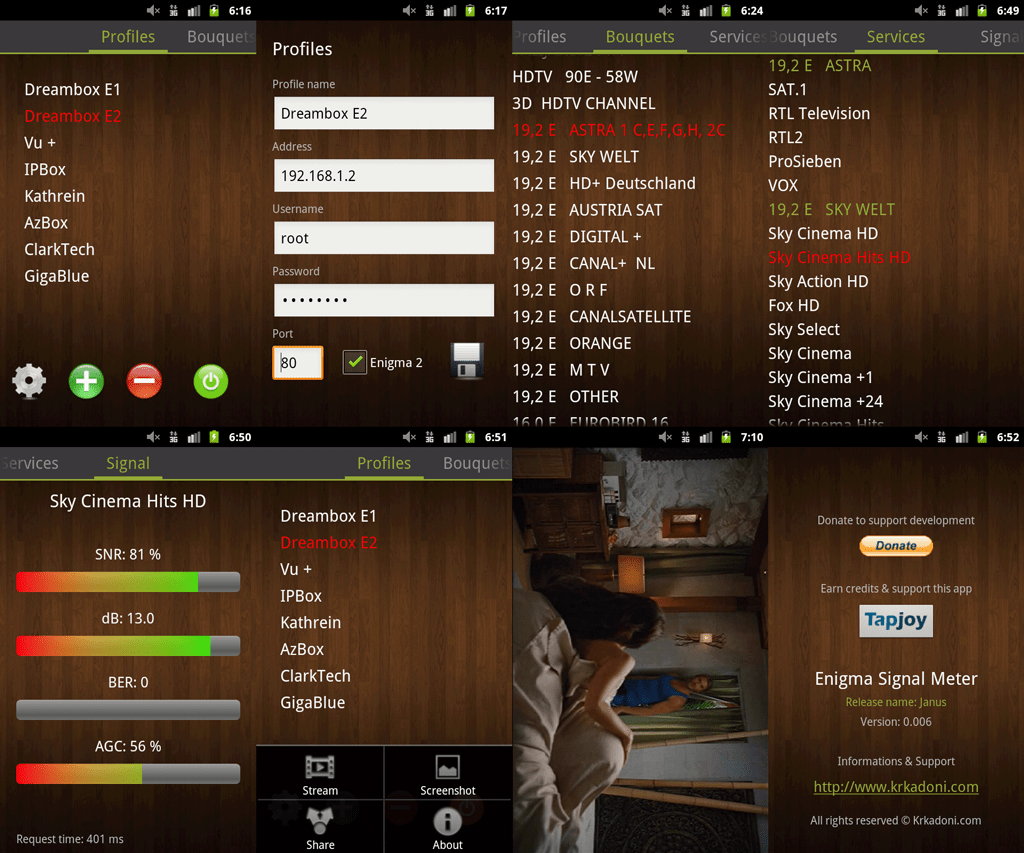
ANDROID ENIGMA2 SATFINDER

Enigma 2 Satfinder displays signal strength according to dish position,with an easy-to-read digital needle, allowing you to make necessary adjustments without having to yell back and forth from the window. The Satellite Finder will align your satellite , just use your phone or tablet to align your satellite dish by reading signal levels from your satellite receiver (ENIGMA2).
FEATURES:
★ Displays the signal quality of the current channel
★ Displays current channel name
★ Change channel (ZAPPING)
★ Volume Control
★ Power control (Standby, Restart GUI, Reboot, Shutdown, Wakeup)

List of Supported ANDROID ENIGMA2 SATFINDER Receivers :
► Vu+ (All enigma2 modules)
► Dreambox (All enigma2 modules)
► AzBox Ultra HD
► Azbox Premium HD
► AzBox me
► IPBox 900
► IPBox 910
► IPBox 9000
► DUOLABS
► QBOXHD
► Gigablue solo
► Xtrend ET5000 HD
► Xtrend ET9500 HD
► Xsarius Fusion HD
► Maxdigital XP1000
► Mutant HD 500C
► Mutant HD 1100
► Mutant HD 1200
► Mutant HD 2400
► Miraclebox 6 Plus V2
► Miraclebox Premium Micro
► Miraclebox Premium Mini+ (S2)
► Miraclebox Premium ULTRA (2xS2)
► Zgemma Star S
► Zgemma Star H2
► Zgemma Star H1
► Zgemma Star 2S
► Zgemma H.S
► Zgemma H.2S
► Zgemma H.2H
► EDISION OS-MINI
► Golden Interstar XPEED LX1 LX2 LX3
► Medialink Ixuss Zero
► Octagon SF8 / XP1000+
► ODIN-M9
► Opticum AX-ODIN DVBC-1
► SpyCat
► TECHNOMATE (All enigma2 modules)
► VENTON UNIBOX HDx
► VENTON HD ECO+ PLUS
Enigma2 SatFinder is an app for Android phones or tablets that helps you align your satellite dish. It works by reading the signal levels from your Enigma2 satellite receiver and displaying them on a graphical interface. This allows you to see where the signal is strongest and adjust your dish accordingly.
Enigma2 SatFinder is available for free on the Google Play Store. It is compatible with most Enigma2 satellite receivers, including Dreambox, VU+, and AzBox.
To use Enigma2 SatFinder, connect your Android phone or tablet to the same WiFi network as your satellite receiver. Then, open the app and select your receiver from the list. The app will then start reading the signal levels from your receiver and displaying them on the screen.
To align your dish, simply move the dish around until the signal levels are at their highest. You can use the app’s graphical interface to see where the signal is strongest. Once you have found the strongest signal, tighten the bolts on your dish to secure it in place.
Enigma2 SatFinder is a great tool for anyone who wants to align their satellite dish without having to hire a professional. It is easy to use and free to download. If you are having trouble aligning your dish, I recommend giving Enigma2 SatFinder a try.
Here are some of the features of Android Enigma2 SatFinder:
- Reads signal levels from your Enigma2 satellite receiver
- Displays signal levels on a graphical interface
- Compatible with most Enigma2 satellite receivers
- Free to download
- Easy to use
This app only works if your Android phone or Tablet and ANDROID ENIGMA2 SATFINDER Receiver are on the same Wifi network.
- Install the setup after install.
- Use the keygen to generate the serial key and activate the program.
- Or use the serial key to activate the software.
- After all of these, enjoy the Latest Version in 2025.
Also download IDM Crack Download the fastest video downloader
Please share it. Sharing is Always Caring






